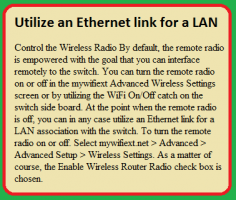0 repins 0 comments 0 likes
-
- Categories
- Architecture
- Art
- Cars & Motorcycles
- Design
- DIY & Crafts
- Education
- Film, Music & Books
- Fitness
- Food & Drink
- Gardening
- Geek
- Hair & Beauty
- History
- Holidays & Events
- Home Decor
- Humor
- Kids
- Women's Fashion
- Men's Fashion
- Leisure & Outdoors
- People
- Photography
- Products
- Science & Nature
- Sports
- Technology
- Travel & Places
- Weddings
- Other
- Property
- Animal
- Celebrities
- Health & Fitness
- Illustrations & Posters
- Quotes
- Services
- Renovation
- Home Building
- Business
- Toys
- New
- Popular
- Gifts
- Videos
- Help / Contact Us
- Terms & Privacy
- What is InterestPin